Don’t miss a trip with QuickBooks Mileage Tracker
Business mileage can add up to serious tax savings. Automatically track your mileage with our mobile app and categorise your trip as business or personal with a quick swipe. So when it’s tax time, you’ll have a detailed log of all the business miles you can deduct.
How to track mileage in QuickBooks Online
First turn on Mileage Tracker in the QuickBooks app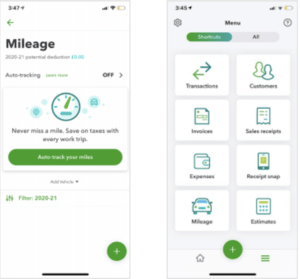 ∙ Go to the menu and select Mileage ∙ Choose Auto Tracking
∙ Go to the menu and select Mileage ∙ Choose Auto Tracking
- Toggle Auto Tracking on
On IOS:
- Set your phone’s location permissions to Always.
- Enable Motion and Fitness permissions for the most accurate trip tracking
On Android:
- Set your phone’s location permissions to Always. ∙ Set Physical Activity to Allow.
How to categorise your mileage after a trip
- Select Mileage and the trip you want to categorise
- Swipe right to categorise it as a personal trip, or left for a business trip.
- If it’s a business trip, add a purpose for the trip and select the vehicle used.
How to edit your vehicle information
If you need to add or edit a vehicle, you can do it in the app or in QuickBooks Online.
- On QuickBooks Online
- Select Mileage
- Select the down-arrow next to Add Trip ∙ Select Edit Vehicle
- Enter the information, then Save
In the QuickBooks mobile app
- Select Settings
- Select Manage Vehicles
- Select Edit Vehicle
- Enter the information, then Sav
How to create a rule to save time 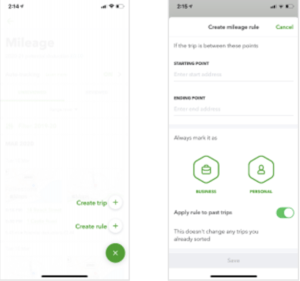
You can auto-sort your trips and save time by creating a rule to automatically classify trips as personal or business.
Once created, you can apply the rule to trips you’ve already taken.
- Select the + sign at the bottom right-hand corner
- Select Create Rule
- Fill in the details and enable the rule to apply to past trips, then Save
How to track mileage manually
If you prefer to track your mileage manually, you can do so through the app or through QuickBooks Online.
In QuickBooks Online:
- Select Mileage
- Select Add Trip
- Enter the trip date, start/end point, distance and the trip purpose
- Save
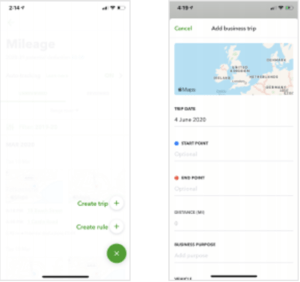
In the QBO mobile app
- Select the + sign
- Select Create Trip
- Enter trip details
- Save
Export mileage
You can export your mileage from your QuickBooks Online.
- Select Mileage.
- Select Export.









